We optimise Google Business Profile listings as a service that helps you gain local customers.
We’ve invested in the latest Google Search Business Profile services (formally known as Google My Business), including training, management tools, and reporting, so clients can outrank their competition. It gives them the edge in Google Search and Maps, and makes your business more prominent in search results.
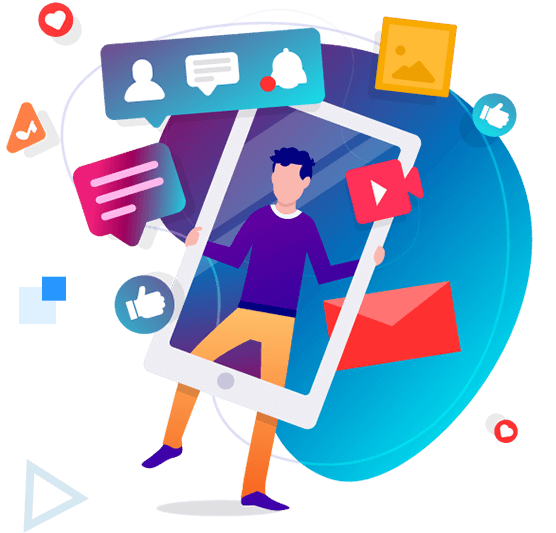
Greater local search visibility
If you’re serious about targeting local consumers and boosting your local search visibility, you’ll need an optimised Google Business Profile listing. Your Free Business Profile on Google Business Profile helps drive customer engagement across Google & Google Maps.
More customer reviews
Positive reviews can directly impact sales. We have fantastic tools and Google Business Profile management strategies to help you collect more 5-star reviews than ever before.
Enhanced information for local consumers
An optimised Google Business Profile offers a wealth of business information to Google & local consumers. It provides a rich local search presence, which appears in a highly visible knowledge panel next to search results. This can span into services like Google Map listings, and much more.
Why Google Business Profile matters?
If you want to improve your chances in search results, then an optimised Google Business Profile (GMP) listing matters. Here’s why:

Local information
According to Google stats, 46% of all Google searches have local intent. And 50% of those searching for local results are looking for business information, like contact information.

Increase clicks
According to the survey, 60% of mobile users were highly likely to click on the first two or three Google Business Profile results they saw, which is significant considering how these results appear in mobile searches.
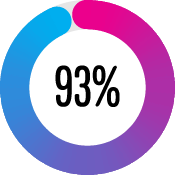
The 'Three Pack'
The GMP results of all local searches appear in 93% of all local searches. This means businesses lucky enough to be listed in the first three results of a local intent search get the traffic & potential sales. We optimize your Google listings to give you a fighting chance of being in the 'Three-Pack'.

Mobile users' matter
A 2018 survey from Uberall found that 83% of smartphone shoppers used 'near me' searches – those with local intent. Mobile search has now overtaken the desktop. In Q1 2019, 62% of Google searches were mobile, and 50% on Yahoo. Only Bing has a minority of searches on mobile devices (23%).
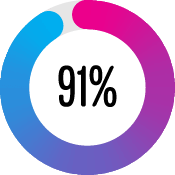
Business reviews are important
91% of consumers depend on online reviews to make purchase decisions. GMP is an online place for customers to leave feedback. It is also a place to respond to feedback, so respond to as many reviews as possible. Customers prefer local businesses that engage with them. Google considers this proactive communication and engagement.
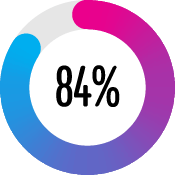
GMP increases business discovery
Companies using Google Business Profile can find their listing either through a direct search or a search. This means a customer finds your business because they are searching for a product, service area, or primary category you offer. Your GMB profile listing appears in their Google search. On average, potential customers find your business 852 times in search results and 157 times in direct searches. That's 84% to 16%. It's also worth noting that potential new customers do discovery searches.

Google Search is your friend
That’s because up to 75% of your GMP listing views will come from a Google Search. The remaining 25% originates from Google Maps for local business. Google Search and local SEO go hand in hand. If you optimise your company's website, people will find you via the Google Search engine. Add a GMP listing, and your discoverability increases dramatically.

Your website matters
After people have found you via Google Search, see your Google Business Profile listing, the most common course of action after visiting your website. 56% will check out your website, 24% will call your business, and 20% will ask for directions. Again, this emphasises the importance of SEO. This time alone, it's not about ranking on Google, but optimising your website for a pleasant user experience.

Photos, photos, photos
Quality photos, not just any photos or stock photos. Actual photos will showcase your business. According to Google, businesses that post photos on their GMP profile receive 42% more requests for directions. Also, 35% more clicks to their websites. Hotels, on average, have 150 images, followed by restaurants with 67. Companies with more photos gain more website visits, more phone calls and more direction requests. Photos matter!

Be different
According to Google, 67% of people are looking for more virtual tours in their search today. You can add Google Street View 360 Tours as images to your GMP profile when working with a Trusted Google Photographer and Street View contributor like Dynamics Tech. Tours help consumers see what your business looks like. It also helps differentiate yourself from your local competitors.
The importance of local search.
Google Business Profile is all about local search – this can include searches performed near your business, especially if it is a brick-and-mortar business. Relevant searches made outside the area with the location added. Local results are based on relevance, distance, and prominence.
Improved local
rankings
You can improve your business’s local ranking by using GMP. We are optimising GMP services to help you compete and outrank the competition.
Increased traffic, visits & engagement
Your GMP profile influences your local ranking. It can heavily increase foot traffic for your business services & products, and improve local consumer engagement.

Our core Google Business Profile services
Get found by local searchers. Rank in the ‘Three-Pack’ local search results. Show off your business. We optimise your Google so that it helps outrank your local competitors & gains more calls, enquiries, and customer reviews than before. Here are our Google Business Profile services:

Google Business Profile
Audit
We perform a free local SEO audit of your Google Business Profile account. Our GMP audit includes testing your Links & Website Authority, Rank Checking via competitor businesses and important keywords, Local Business Listing, Public Customer Reviews & Ratings, and Social Channels reviews. Only then can you determine the issues and where they need to be.

Keyword Research & Competitor Analysis
Our Local SEO work will include some digital marketing keyword research to understand your target keywords and what opportunities you’re missing. We’ll also look at your local competitors’ strengths & weaknesses for opportunities to see, take advantage of, and exploit how you’re performing against them.

GMP Optimisation
Most companies don’t fully optimise their Google Business Profile listing page, so precisely what does our service do for you? Profile fixes, NAP Management (Name, Phone Number, Address), business hours, holiday hours, business address, add Photos, Video, Virtual Tour Photography, Q&A’s, Target Keywords, add custom service categories, business category, creative Google Posts & Offers, add or edit Product Inventory & Services and much more.

GMP Insights integration
Our tools can be viewed six times more than Google Business Profile Insights data, and our report displays 18 months of GMP Insights data. Learn how customers find you, your GMP Reviews, and more. This helps us make more informed decisions based on a wider pool of data. Plus, we have identified damaging duplicate Google listings for removal, which you can access via your business dashboard.

Daily GMP monitoring
Our tools: check how your Google Business Profile works and how you compare to others. Also, provide reports that know exactly where you rank and everywhere. Monitor rankings in organic, local pack, maps, and mobile device. We track rankings at the city or postal code level & compare rankings for 100s physical locations in one report. We also benchmark rankings against competitors and can recognise keywords with the highest search volume.

Reputation Management
Gain more online reviews on Google, Facebook or a site like Yell, Yelp, or specific trade sites than before from current and past customers. We’ll help keep track of your online reputation, and alert you to new reviews so you can swiftly respond and manage them correctly. Customers often engage with the company’s GMP by leaving reviews. Thus, we help you get more reviews with tools that encourage customers to leave reviews.

Google Business Profile support and Setup
Make your Business Profile stand out, turn those searches into your customers, and get help with the Google Business Profile dashboard. Setting up your Google Business Profile (GMP) listing correctly is an important first step in every business’s local search engine optimization (SEO) strategy. Get support and setup help with Google Business Profile.

Google Business Profile management
Free up time and resources with Google Business Profile Management Service from Dynamics Tech. We can help transform your GMP listings into a powerful tool for business growth. You’ll get a Google Business Profile manager to help you gain Google Business Profile benefits by working with us.

Google Maps ranking
Google Maps is one of the best local client acquisition channels out there. Like any search engine, ranking on it successfully is all about optimisation and local SEO. Part of our Google Business Profile service work is to improve your ranking in Google Maps. Even if you already have a web presence, a Google business account ensures you get top map results.
New or not sure where to start?
If you don’t already have a Google Business Profile listing for your business, no Google Business Profile account, not verified your Google listing, not yet downloaded the Google Business Profile app, not optimised your GMP listing, don’t have a Google account or are simply not sure where to start, Dynamics Tech can help with our Google Business Profile Management Service.
We are Google Business Profile specialists to help you get the most out of your Google Business Profile listings.
Contact us to get started.

Most Frequent Questions
Below are answers to the most often asked questions about Google Business Profile.
Is Google Business Profile a free service?
Yes. Creating a Google Business Profile listing is a free service provided by Google. This free business profile service allows businesses and organisations to manage their online presence across Google services, including Google Search and Maps.
How do I add services to my Google business account?
Login to your Google account and sign in to your Google Business Profile dashboard.
Navigate to the info section and select Services. From there, you can now add service items to your business profile. The services section allows you to add additional content for your customers and add more keywords to help you discover.
Optimising the services section is a proven area for gaining more visitors via the search engine for local results.
An optimised profile can take anywhere from 24 hours to 3-6 months to gain traction and improved rankings.
What is a service area in Google Business Profile?
As a business, you properly provide services to customers, and you might supply these services within a location area. For example, a local pizza delivery business might only offer their food to customers within their local town or county, i.e. Leicester, or Leicestershire. Therefore, the service area is where your business would provide its services.
Here at Dynamics Tech, we work with local businesses within Leicestershire. We still have clients outside Leicestershire, and we are actively marketing in certain counties.
A plumber business might have a local service area, but also serve customers in nearby counties. You will choose the areas you can serve. Google recommends only 200 miles unless you have national or international business capacity.
What is a Service Area Business (SAB)?
Service Area Business (SAB) is a business profile with no physical business location that customers can visit and need to ‘hide’ their physical address. This includes businesses from home addresses and online businesses that do not have customer facing services. A local electrician, for example, will not list their home address within their Google business profile, as they will come to you. Therefore, most tradespeople and tradeswomen, like electricians, would set up their GMP listings as a SAB (service area business).
Do Google reviews impact my SEO?
A Google Business Profile account lets you show up in search results when people are looking for you online. So yes, Google Reviews has a massive impact on local SEO rankings.
While there are many other ranking factors, customer reviews are a solid signal to search engines. It helps establish the trustworthiness and authority of that business, its products and services. Using services like our Reputation Manager is a proven way to help collect and manage your online reviews, not only for Google, but also for other online sites and networks like Facebook, Yell, and TripAdvisor.
How can I remove negative reviews from my listing?
Many services claim they can, but we cannot vouch for this or have we needed to try, either for ourselves or our clients. Negative reviews can harm a business. It can be used against competitors to damage their online business profile, but this is highly underhanded and not recommended.
However, if you receive real negative feedback, it would be wise to deal with it, just like you would face. Be sincere and offer a resolution, and thank them for letting you know. For example, it happens a lot in food establishments—poor service, poor meals, etc. Take the feedback onboard to address the issues in-house. If the reviews are fake, there are possible methods to have them removed.
Just Googling, we found this blog post How to delete negative reviews and outdated content on Google.
How' do I claim and verify my business on Google?
To claim your business profile on Google’s search engine, take just a few simple steps: To get started, all you need to do is create a Google account. To get this setup, please follow the eight steps below:
1. If you already have a Google account for your business, go to Google.com/business.
2. Once you have your account, go to www.google.com. Type your business name and city/town into the search bar and search. Then click on the “Maps” tab below the search bar to search for it on Google Maps. (In this example, we’ll use a fictional business called Whitney’s Pet Store.
3. The map will display your region (city/town) based on the search results. Now find your business, but if your business does not show up, Google doesn’t know about it yet.
4. To add Whitney’s Pet Store as a Google My Business account, click on the parallel horizontal lines (displayed as ≡ a hamburger menu) within the search results bar. This is the drop-down menu.
5. Go down to the menu until you see “Add a missing place.” Please click on it.
6. You can now add a place and use the box to add in your business’s details, including its name, category (type it in), hours, contact, website, and opening date. Please note this is the primary category of the business. There are over 4,000 categories, so for Whitney’s Pet Store business profile, we would choose “Pet Shop”. We can add more categories later.
7. Please review all the contact details to ensure they are correct; then click “Claim this business.”
8. Your business profile will be added to Google’s business listings almost immediately. However, it may take up to 24 hours to show up. You’ll receive an email confirming your Google business listing is active, along with a link to it.
To verify that you are the business owner, you will need a verified Google My Business listing. This will then allow you to read and respond to Google reviews left by customers. Plus, add or edit changes to your GMP page that customers can view.
To verify your Google business page on the Google search engine, Google will send you a PIN verification code, which you must enter online. The PIN code can be sent in a few ways, either via:
• Postcard to the physical business address
• A phone call or text to the business phone number
• Email to the email address listed for the business
• Instant verification process if the business listing on Google has already been validated in Google Search Console.
Note: It may take a few weeks for your new business listing to appear.
What are Google Business Profile COVID-19 post types?
As of 2020, and because of the COVID-19 epidemic and its effect on businesses, Google has introduced an additional feature to help business owners keep their customers informed and safe regarding all COVID-19 matters. This includes COVID-19 Post Types, which are like standard post types like News, Events and Offers, but have Coronavirus icons. This allows the business owner to write information about any COVID-19 updates, such as cleaning processes policies, click and collect updates, news.
Another COVID-19 additional feature was introduced to Google Business Profile for business owners, including national health & safety attributes that allow you to display info for customers about specific COVID related measures the business does or requires customers to take, such as:
• Delivery
• Curbside pickup
• Take away sale
• Mandatory temperature measurement
• Mandatory mask
• Online bookings
• Appointment required
• Mask required
• Staff require disinfecting surfaces between visits.
• Staff wear masks
• Temperature check required
What is the Google Business Profile app?
By using the Google Business Profile app, you can manage your business on your own schedule. From your phone or tablet, you can update your business hours, check customer insights, and share photos with customers.
Please note the Google Business Profile app will not be available in 2022.
You can manage your Google Business Profile directly from Google Search by typing in your exact business name, or by typing “my business”. Please make sure you are already logged in to your Google account, otherwise the search will not be recognised.
You can also manage your Google Business Profile directly from Google Maps.
What is Google Business Profile restaurant menu?
Google Business Profile lets restaurant owners add and edit their menu list.
The restaurant menu is one of the Top 3 decision-making factors that will persuade a potential new customer to pay a visit to your establishment, along with reviews and pictures. Despite the fact that Google provides this feature, less than half of restaurants use it to their advantage.
It is very likely that many people will decide on the restaurant they will eat at without ever seeing your website. Therefore, it’s crucial to optimise your free Google listing by adding a menu (along with optimised photos and pertinent business information).
It is not only that Google Business Profile restaurant menus provide relevant content that can persuade potential customers to visit your location, but they also provide information to Google that will ultimately help increase your search ranking locally. It is important to remember that each menu item you add can appear in a Google search from a potential customer, and could be the difference between showing you higher than a competitor in a local search result.
How do I use Google Business Profile to get more customers?
When it comes to making purchase decisions, trust is one of the most important factors.
Local rankings are determined by Google according to three ranking factors: Relevance: How well your listing matches a search Distance: How far your business is from the search or searcher Prominence: How well a company is known (based on several other factors). Using the right keywords will improve relevance.
If you have a good review, it might be the deciding factor that will make prospective customers choose you over your competitors.
Focus on doing things right. Great photos, positive customer reviews are a key ranking factor, post events, news and information. Create offers. Reply quickly to customers. Ensure your business description and profile is correct and fully updated with services and products. Choose the correct category. Ensure you have a good website. These are just some essentials.
Have MORE questions?
Please contact us if you have any further questions, and we will be happy to help.




